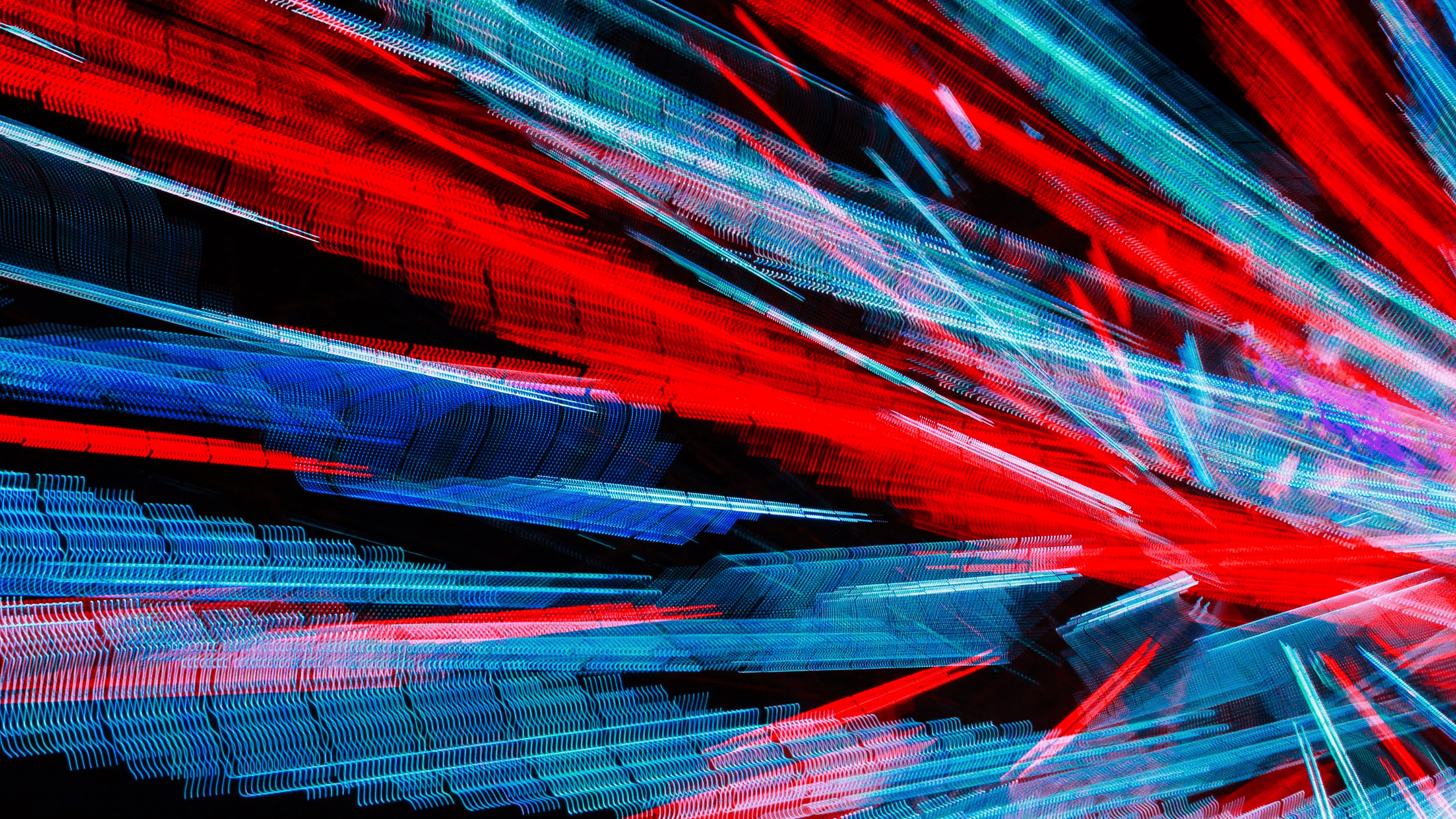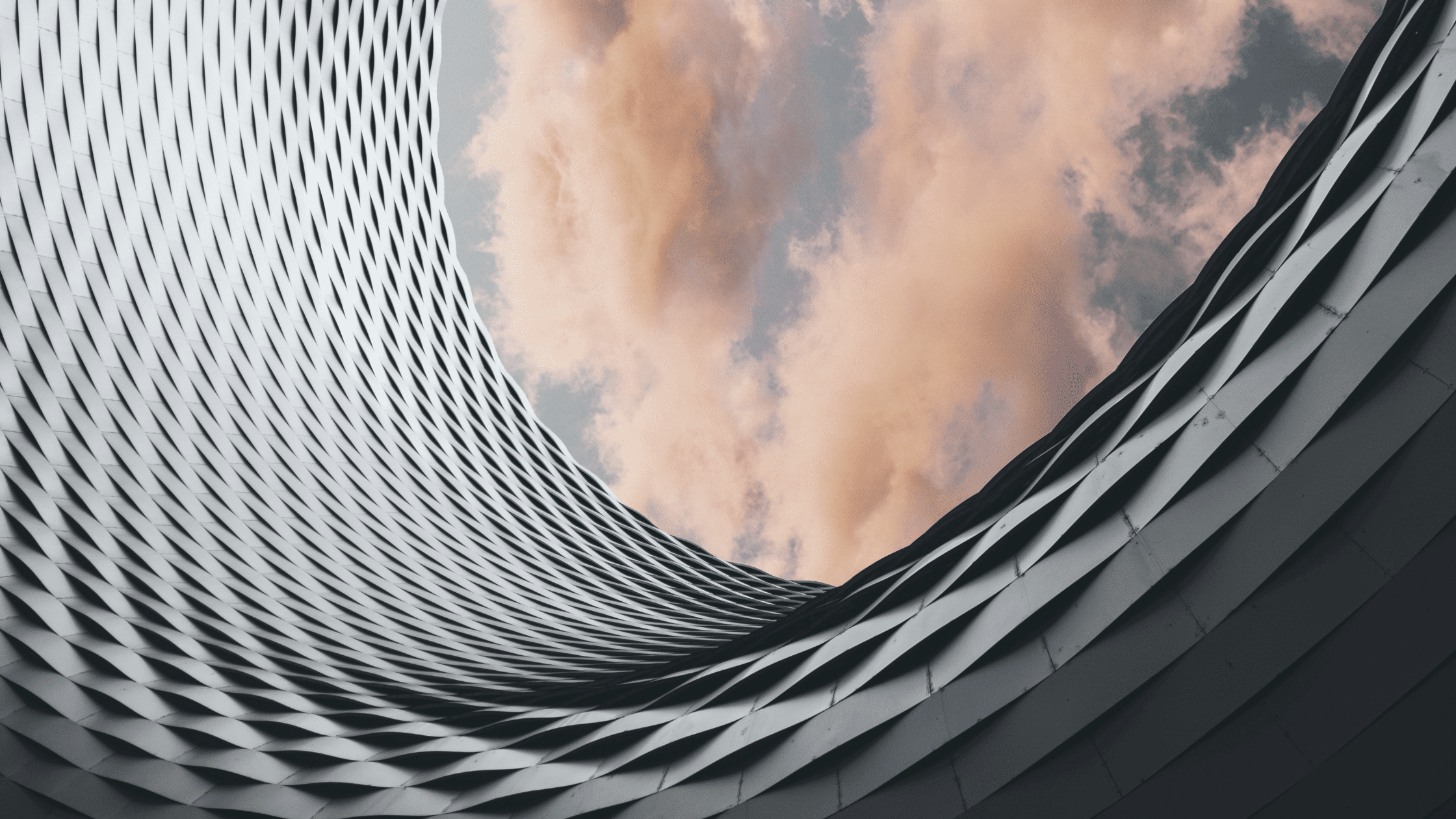Step-by-step guide to setting up remote access
Anyone who commutes from the south coast to London, especially over the last few months, will have been affected by the poor train service. Strikes, delays and cancellations are enough to put anyone off commuting. Some people have gone as far as quitting their jobs, because they can’t put up with the trains any longer, and because it’s affecting other parts of their life such as childcare. After speaking with a friend who has recently quit their job because of the aforementioned reasons, I wondered if they had the option to work from home. They didn’t have this option, so they decided to move and the company lost a valuable employee.
Technology has come so far over the last few years, and companies that don’t offer remote access for their employees, are now being considered as old-fashioned.
A lot of companies choose not to offer remote access for security reasons, and they’re right to be concerned with digital security. However, there are many solutions out there to provide remote access and robust security.
Remote access and security
One major security feature of remote access is Two-Factor Authentication, also known as 2FA. This is where you type in your normal windows username and password, along with a unique code which can be produced on a key fob, sent via text to your mobile phone, or generated on an app downloaded to your phone. This provides that extra layer of security to ensure no one else can log into the system without that 2FA code.
But what if someone steals the laptop and the phone at the same time?
Step 1. Mobile Device Management
Mobile Device Management, or MDM has been around for years, think BES for BlackBerry, but it is now covering everything from iOS to Android to Windows Phones to PCs as well. This technology can send a message to the phone, track its location, send a message to the phone and most importantly, it can remotely wipe it. So that’s step one of how to cover yourself for phones being stolen.
Step 2. Encryption
Now I’m not talking about the nasty encryption Jack talked about in his blog, I am talking about encrypting your hard drives on your laptop/pc’s. We can encrypt your laptops, so they won’t load unless you have your password. If someone were to steal a laptop and try and break into it, without the password all they will do is lock the hard drive. If someone was to get hold of your laptop, the only thing they could do is wipe the laptop and start from scratch so all your data would be destroyed. With those two steps, you are covered for the security of your devices, and if you have those in place remote access shouldn’t be an issue.
Remote Access Technologies
In terms of the actual remote access technology, there are a number of solutions on the market including Cisco VPNs to Citrix Netscalers and Juniper SAs. The level of security you want can be tailored for too, for example if you want to give access to laptops on specific domains you can. No more ‘snow days’ and no more losing valuable employees either. Plus, allowing employees to work from home often reduces costs for the business as well as boosting employee morale.
So – remote access, it may seem scary but as long as you have the security in place to prevent any vulnerabilities, your business is secure.
Conclusion
If you aren’t sure about remote access, then talk to us, we can implement Two-Factor authentication, encrypt your machines and also give you mobile device management to ensure all devices are covered and if anyone were to steal your devices, they can’t get in.
BROWSE SIMILAR TOPICS
Business ChangeASK A QUESTION
Don’t have time to call? Send your enquiry to the Acora team and we’ll get back to you quickly.

 The Acora Press Team
The Acora Press Team